How to Fix League of Legends Unable to Connect to Server
When League of Legends players start asking the question How to Fix League of Legends Unable to Connect to Server it means that things are not going smoothly, and you are unable to play LoL as you envisioned. First, you should understand what the error means, and then you should try the troubleshooting methods we will share with you to resolve the error.
What Does League of Legends Unable to Connect to Server Mean?
League of Legends Unable to Connect to Server means that the game client is unable to establish a connection with the game server. This can happen due to various reasons such as network issues, server maintenance, firewall or antivirus settings, or problems with your DNS configuration. When encountering this error, players are unable to access the game and participate in online matches. Now that you know what the error means, we believe it's necessary to provide an answer to the question How to Fix League of Legends Unable to Connect to Server.
How to Fix League of Legends Unable to Connect to Server?
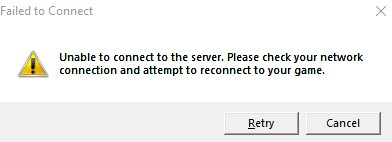
We understand how frustrating it can be when you encounter an error while trying to join a ranked League of Legends match and strive to win games. One of the major issues that can cause frustration is the League of Legends unable to connect to server error. If you're experiencing the Unable to Connect to Server issue in League of Legends, there are several troubleshooting steps you can try to resolve the problem:
- Check your internet connection
- Disable firewall and antivirus
- Flush DNS and renew IP
- Disable IPv6
- Reset Winsock
- Disable proxy settings
- Disable IP Helper service
- Use Google Public DNS
- Reinstall the game
Check your internet connection
Ensure that you have a stable and reliable internet connection. Try resetting your router or switching to a different network if possible. You can perform an internet speed test to determine the health of your internet connection. This way, you can easily understand how stable your connection is.
Disable firewall and antivirus
Temporarily disable your firewall and antivirus software, as they may be blocking the game's connection. Remember to enable them again once you're done troubleshooting. Windows Firewall and antivirus programs can potentially interfere with your ability to play League of Legends smoothly, causing you to encounter the League of Legends Unable to Connect to Server issue. This might be the reason why you're asking how to fix League of Legends unable to connect to server.
Flush DNS and renew IP
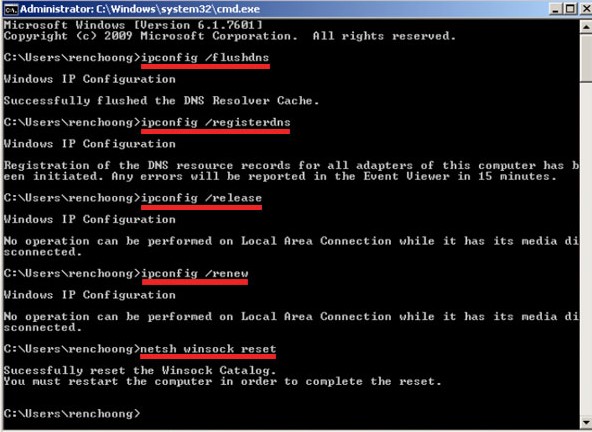
Refreshing and resetting your DNS settings can be considered one of the easiest methods to resolve connectivity issues you may be experiencing. Additionally, resetting your DNS connection can help eliminate the League of Legends Unable to Connect to Server error. Open the Command Prompt (Windows) or Terminal (Mac) and enter the following commands one by one, pressing Enter after each:
- ipconfig /release
- ipconfig /renew
- ipconfig /flushdns
Disable IPv6
Additionally, disable your IPv6 can help eliminate the League of Legends Unable to Connect to Server error. League of Legends has known compatibility issues with IPv6. To disable it, go to your network adapter settings and uncheck the option for Internet Protocol Version 6 (IPv6).
Reset Winsock
Open the Command Prompt as an administrator and enter the following command:
- netsh winsock reset
Disable proxy settings
If you're using a proxy server, disable it to see if it resolves the connection issue. Go to your system's network settings and disable any proxy configurations. Proxy kullanımı sadece League of Legends özelinde değil birçok farklı internet kullanan uygulamada ve oyunda hatalarla karşılaşmanıza neden olabilir.
Disable IP Helper service
Open the Run dialog (Windows key + R), type "services.msc," and press Enter. Locate the "IP Helper" service, right-click on it, and select "Properties." Change the startup type to "Disabled" and click "OK." If disabling the activity of your IP provider resolves the issue, you can try the same method in case you encounter similar problems in the future.
Use Google Public DNS
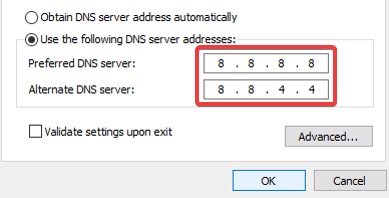
Switching to DNS settings provided by Google, which have been widely used without issues by many gamers for years, can help you play League of Legends and protect you from errors. Change your DNS settings to use Google Public DNS. Go to your network adapter settings, select IPv4 properties, and enter the following DNS server addresses:
- Preferred DNS server: 8.8.8.8
- Alternate DNS server: 8.8.4.4
Reinstall the game
If none of the above steps work, try uninstalling and reinstalling League of Legends. Make sure to properly uninstall the game, delete any remaining game files, and then reinstall it. To avoid any issues during the reinstallation of the game, make sure that your internet connection is stable and that your device has sufficient storage space.
If the issue persists after trying these steps, you may want to contact League of Legends support for further assistance.
